How To Password Protect or Encrypt Microsoft Office 2007 Documents

If you need to protect a sensitive document, Microsoft Office 2007 makes it easy. Here’s how to do it.
If you need to protect a sensitive document, Microsoft Office 2007 makes it easy. By following the simple step by step process below you can easily Password Microsoft Word 2007, Excel 2007 and PowerPoint 2007 documents (and even Access 2007, however, that’s a separate article).
Using passwords can prevent other people from opening or modifying your Microsoft Office documents, presentations, workbooks and databases. Although much of this functionality was available in the Microsoft Office 2003 Suite, Microsoft decided to change things around a bit with their new menu system.
Follow these simple steps for DOC, XLS, and PPT files.
1. Click the Microsoft Office Button, ![]()
![]()
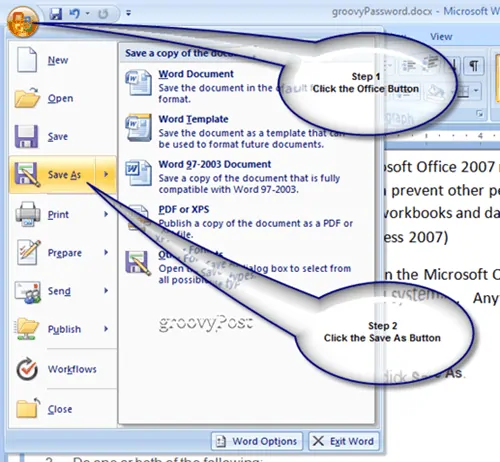
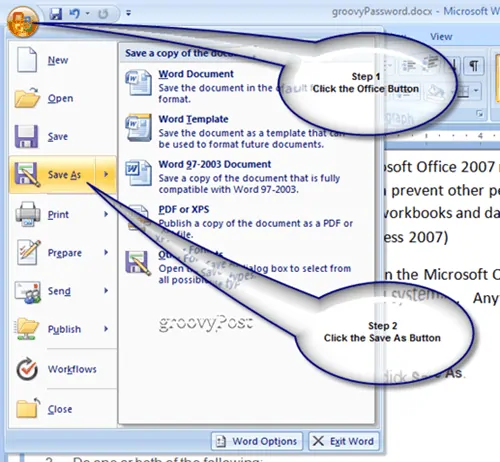
2. Click Tools, and then click General Options.
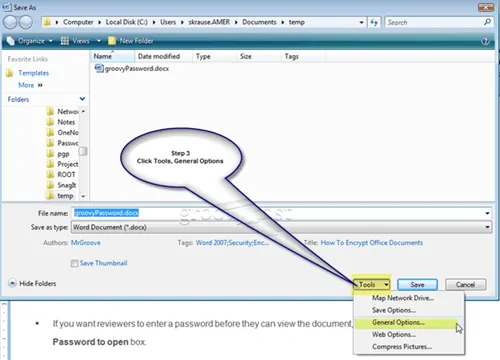
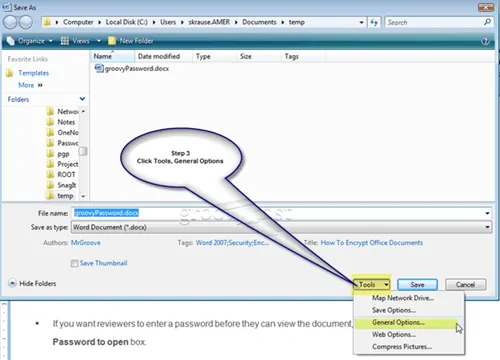
3. Do one or both of the following:
- If you want reviewers to enter a password before they can view the document, type a password in the Password to open the box.
- If you want reviewers to enter a password before they can save changes to the document, type a password in the Password to modify box.
- Click OK when completed & click the Save button. (Don’t forget to give the document a name also)
- ALL DONE!
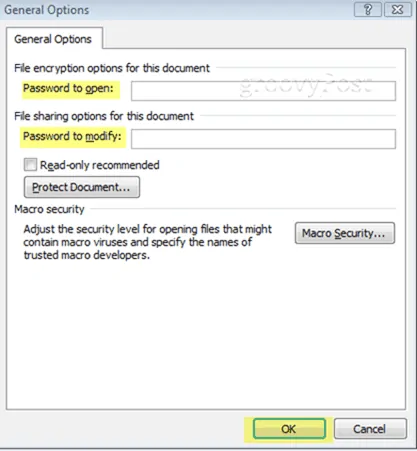
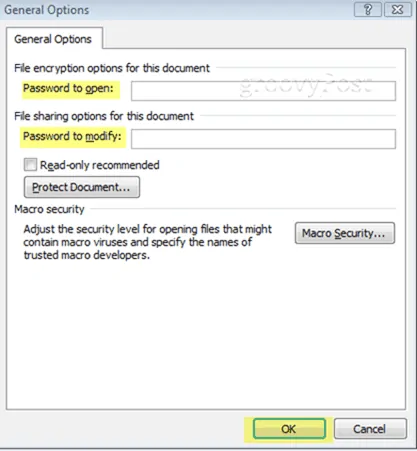
Background
- Password to open By default, this feature uses advanced encryption. Encryption is a standard method used to help make your file more secure.
- Password to modify This feature does not use any encryption method. It is designed so you can collaborate with content reviewers you trust. Is not designed to help make your file more secure. It’s a nice way to allow people to VIEW the document but restrict them from making any changes.
- Both passwords You can assign both passwords? one to access the file and one to provide specific reviewers with permission to modify its content. Make sure each password is different from the other.
15 Comments

bur
August 21, 2007 at 3:51 am
Nice touch.. Thanks for your help
Torrence
August 21, 2007 at 2:22 pm
Waiting on that Word 2003 write-up plz :)
MrGroove
August 22, 2007 at 10:15 pm
It’s coming…. It’s coming… Stay tuned!
JMills
August 27, 2007 at 3:10 pm
exactly what I wanted. thnx
Jay
August 29, 2007 at 8:15 pm
Thanks a lot, been looking for that for a while :)
MrGroove
August 29, 2007 at 8:56 pm
Excellent! If your ever looking for another answer to something or need some free Tech support, please feel free to post in our free Forum area!
https://forum.groovypost.com
Iqbal
November 30, 2007 at 8:21 am
great stuff, would have been searching forever otherwise
Farpointer
May 17, 2008 at 9:08 am
Thanx .
Romeo RS
August 21, 2008 at 2:41 pm
This was the most helpful site that dealt with my question. The grahical illustration was the best. Thanks and keep it up.
Romeo RS
MrGroove
September 1, 2008 at 11:44 pm
THANK YOU for the feedback! Glad you enjoyed the Article!
Robin
September 22, 2008 at 6:07 am
Thank you for the help! It really is a GREAT article.
carl
November 21, 2008 at 3:52 am
I have tried all the options, password to open and password to modify and both at the same time with different passwords for each option and mailed as a attachment the document to another e-mail address (to test this). Yet i had access to edit etc and was not prompt for a password? I followed the instructions above….what am i doing wrong??
carl
November 22, 2008 at 3:04 am
MrGroove
I tried it again. I am prompted to enter password before opening the file and this works fine. Thank you.
How ever when prompted for the editing password with the option of read only i chose read only. I can still edit and alter the document without entering the password and choosing read only. Can you enlighten me please?
BR Carl
MrGroove
November 24, 2008 at 7:06 pm
@Carl – To prevent the comments section from filling up with Questions and Answers, I have moved your question into the Forum where we can continue the conversation.
https://www.groovypost.com/forum/microsoft-office/modify-password-on-word-2007-does-not-stop-edits-to-document-t95545.html
Please click this link to see my answer to your questions.
Thanks!
MrGroove
November 24, 2008 at 7:07 pm
Comments are being closed on this article.
Any further QUESTIONS or COMMENTS can be posted in our Free Community Tech Support (and groovy) Forum.
Thanks!
-MrGroove